
Want to secure your website data and content? The data backup of any site is necessary, but unlimited storage, plugin, and updates on sites affect the efficiency and performance of the site. The site may run slow or not perform well on search engines.
The solution to maintain the site performance and make it user-friendly is WordPress Database Optimisation. There are numerous guidelines and tips to optimise a WordPress database for an efficient and highly visible site on search engines.
Here are a few tricks that can help you in maintaining your website:
- Frequent Backup of Site Database
Always remember to back up all the database and content of your site for future needs. WordPress Sites require changes and updates on a timely basis. To make any update or change, make sure to have a backup of previous data with you. There can be circumstances where you need to clear and delete all the data from your website that you may need in future.
The backup plan is the best resource to get back your data anytime. You can backup your website database on the regular basis.
- Reduce Revisions Of The WordPress Database
The unlimited revisions are done on a database for a single data content that utilises massive storage space. It should be reduced so that it cannot affect the performance of the website. The plugin WP–Sweep can help in deleting the unnecessary revisions and only keeps the needful revisions that are required for future purposes.
- Delete The Spam Comments From Your Site
Usually WordPress plugin deletes all the spam content after 30 days but if your site receives a lot of spam comments or messages on daily basis, it can take up a lot of space which can be a trouble to store the useful content of the site.
To keep the storage space available, make sure to delete all the spam comments, and reviews on a regular basis. All it requires is a single click to delete all the spam messages and comments.
- WordPress Database Optimisation Tool
WordPress provides a built-in feature i.e. “Optimisation Tool” which is off by default. Run this tool on your WordPress platform that helps you to maintain and improve the performance of your performance. Activate and run this feature by following a few steps that are listed below:
-
- Edit your worpress.php file.
-
- To edit, add the code – define( ‘WP_ALLOW_REPAIR’, true );
-
- Click the save button.
-
- Visit the URL – http://your-site.com/wp-admin/maint/repair.php
-
- Replace your site with the domain name of your website.
-
- Follow the redirected page where you will be displayed with two options –
-
- Repair Database,
-
- Repair and Optimise Database
- Choose an option according to your preference.
So, these were some of the easy ways that can help improve the performance of database for a WordPress website by optimising it. If your website is not functioning properly or is very slow to load, it’s time to get database optimisation done by the WordPress developers at Code n Design Consultants.
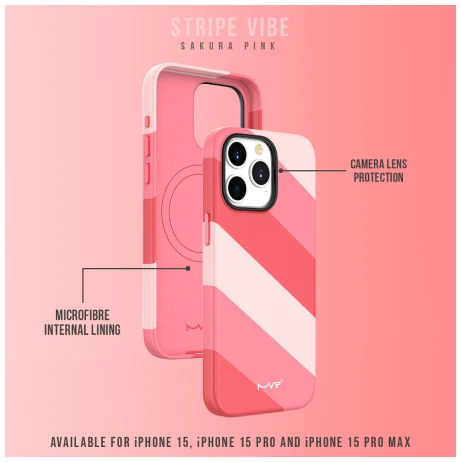









Leave a Reply